
Accept Overseas Wallets & Foreign Cards
Gain access to overseas customers
Accept foreign cards and overseas wallets without the need to manage multiple providers. As your one-stop shop for overseas payments, we make it easier for expats, students and tourists in Asia to transact with your business in Singapore. Using your existing NETS terminals or SGQR labels, you can accept payments from foreign cards and overseas mobile wallets when you sign up through NETS.
Benefits
Why Accept Overseas Wallets & Foreign Cards payments?
Local-based, regional reach
Gain access to a large pool of customers from China, India, Indonesia, Malaysia and Thailand.
Convenient
one-stop shop
Enjoy a single point of contact and support from NETS.
No added subscription fees
Only be charged transactions fees when a payment is made with a foreign card or wallet.
Prompt settlement
Receive funds in SGD by the next business day and view all transactions in single settlement report.
Local-based, regional reach
Gain access to a large pool of customers from China, India, Indonesia, Malaysia and Thailand.
Convenient one-stop shop
Enjoy a single point of contact and support from NETS.
No added subscription fees
Only be charged transactions fees when a payment is made with a foreign card or wallet.
Prompt settlement
Receive funds in SGD by the next business day and view all transactions in single settlement report.
PAyment Types
What are the types of Overseas Wallets & Foreign Cards payments?
Accept Card payments

BCA card
Indonesia
Bank Central Asia (BCA) is the bank of choice and a major pillar of the Indonesian economy.
Channels:

Sign up is required

MyDebit card
Malaysia
MyDebit is a Malaysian debit card scheme or ATM card issued by over 22 banks.
Channels:

Sign up is required

RuPay card
India
RuPay is India’s indigenous card scheme created by the National Payments Corporation of India.
Channels:

Models: DESK 5000 / MOVE 5000
Sign up is required

Participating Banks
- YES bank
- Union Bank of India (UBI)
- State Bank of India (SBI)
- Bank of India (BOI)
- Punjab National Bank (PNB)

UnionPay card
China
UnionPay has the largest PIN-based network in the world with over 1 million cards issued overseas.
Channels:

Sign up is required
Accept QR payments

Alipay+ app
Alipay+ partners apps from China, Hong Kong, Korea, Philippines, Thailand and more
Alipay+ allows users with Alipay (China, HongKong), Touch’n Go eWallet (Malaysia). Kakao Pay (Korea), Gcash (Philippines) and TrueMoney (Thailand) to pay at your store, with more apps to be added in the future.
Channels:

Automatic inclusion with NETS QR

Participating Apps
- Alipay (China & Hong Kong)
- Gcash (Philippines)
- Kakao Pay (Korea)
- Touch n’ Go eWallet (Malaysia)
- TrueMoney (Thailand)

WeChat Pay app
China
WeChat Pay is a payment feature integrated into the WeChat app allowing its Chinese users to complete payment quickly with smartphones.
Channels:

Sign up is required

UnionPay app (UPI)
China
UnionPay app is the payment method of choice for Chinese citizens around the world.
Channels:

Sign up is required

Participating Apps
- BOC (Macau)
- ICBC (Macau)
- K PLUS (KBank, Thailand)
- Military Bank (Vietnam)
- UnionPay App (China)

BHIM app
India
BHIM is a mobile payment app developed by the National Payments Corporation of India. Tourists from India, whose bank is enabled with UPI (Unified Payment Interface) can use BHIM to make payments at selected merchants in Singapore.
Channels:

Sign up is required

Participating Banks
- City Union Bank
- UCO Bank
- Bank of Baroda
- Punjab & Sindh Bank

Thai bank apps
Thailand
Thailand’s PromptPay allows you to accept payments from leading Thai bank apps such as Bangkok Bank, Bank of Ayudhya and Krungthai Bank.
Channels:

Automatic inclusion with NETS QR

Participating Banks
- Bangkok Bank
- Bank of Ayudhya
- Krungthai Bank

Malaysian digital payment apps
Malaysia
Malaysia’s DuitNow allows you to accept payments from leading Malaysian digital payment apps.
Channels:

Automatic inclusion with NETS QR

Participating Apps
- CIMB Malaysia
- Hong Leong Bank Malaysia
- Maybank Malaysia
- Public Bank Malaysia
- Touch n’ Go eWallet
- BigPay Malaysia Sdn Bhd

Indonesian digital payment apps
Indonesia
Indonesia national switches, RAJA (Rintis, Artajasa, Jalin, and Alto) established a cross border QR payment linkage to allow you to accept payments from leading Indonesian digital payment apps.
Channels:

Automatic inclusion with NETS QR

Participating Apps
- DANA Indonesia
- PT. Bank Central Asia, Tbk
- PT. Bank Rakyat Indonesia (Persero), Tbk
- PT. Bank CIMB Niaga, Tbk
- PT Bank Mega, Tbk
- PT Bank Permata, Tbk
- PT Bank Sinarmas, Tbk
- PT Netzme Kreasi Indonesia
Frequently Asked Questions
Please indicate your interest to us via an online enquiry.
Please complete the Application for NETS Terminals and SGQR Stickers form and submit it via the Online Enquiry button.
You will be given an acceptance decal to be placed within your stores.
Filter by Category
All Questions
Alipay+ partners’ apps refer to payment wallets apps affiliated to Alipay. These Alipay+ partners’ apps include Alipay (China), Touch ‘n Go eWallet (Malaysia) and many more.
Travellers or residents in Singapore with Alipay app, Touch’n Go eWallet and other Alipay+ app users originating from different countries will be able to make payments by scanning the SGQR Label or NETS QR code on the NETS terminal.
Merchants are able to capture the dollars from overseas visitors and foreigners residing in Singapore and who owns an Alipay+ partners’ app, offering them a more convenient way to pay while shopping and dining in Singapore.
In addition, by working with NETS, merchants are able to achieve operational efficiency by reducing trips to the bank and minimising coin-handling costs.
Merchants with an existing NETS Terminal and/or SGQR Label or are intending to apply for one are eligible to subscribe for Alipay+ partners’ apps acceptance.
Alipay+ partners’ apps acceptance is only available via SGQR Label or NETS QR code displayed on the NETS terminal.
For New Merchants
Please complete the Application for NETS Services, Terminal and SGQR Labels form and submit it via email to info@nets.com.sg.
For Existing Merchants
Please write in to merchantservices@nets.com.sg to indicate your interest.
You will be given an Alipay+ acceptance decal(s) to display at your store.
After NETS receives the relevant application documents, our personnel will fulfil the respective requests.
For New and Existing merchants,
- Terminal: 3 working days (for self-collection)
For merchants who require technicians to install the terminals at their outlet, please note that installation fees apply and the deployment date is to be advised, depending on the deployment schedule.
- Static QR: 5 to 7 working days (for self-collection only)
Simply get the customer to launch their app, select the scan QR function before directing their cameras towards your store’s SGQR Label or NETS QR code displayed on your NETS terminal screen.
For complete instruction on payment acceptance and settlement, please refer to the merchant acceptance guide.
For SGQR Labels
Merchant can verify payment by viewing the success notification prompt via your NETSBiz app. Should the transaction be declined, no notification prompt will appear.
For NETS QR on NETS terminal
Merchant can verify payment from the receipt printed out by the NETS terminal.
Yes, customers can obtain the receipt printed from merchant’s terminal (where applicable).
Merchants should always deem the response notification from the NETSBiz app (for SGQR Labels) and NETS Terminal (for NETS QR) as the final transaction response.
Merchants shall check against their NETSBiz app (for SGQR payments) or terminal receipt printout for evidence of approval before releasing the goods and services to their customer.
In the absence of a successful payment notification status in the NETSBiz app or on the terminal receipt, merchants may invite their customers to retry again or to use an alternate mode of payment before the release of goods and services.
Referencing to the customer’s mobile wallet app is not reflective of a successful transaction by NETS and with a subsequent release of the good and services, merchant may not be able to claim back the fund from their customer’s wallet app.
As an additional information for merchants, the deducted amount from their customers’ Alipay+ partner apps are expected to be automatically credited back into their wallet apps by their respective wallet providers, subject to each respective wallet provider’s turnaround time. Customers may reach out to their respective wallet providers for further assistance.
This is in the event of a successful transaction captured in NETSBiz App for SGQR transactions. As there is no refund system feature for SGQR or NETS QR on terminal, merchants can refund their customers by cash. Please note that merchants should have some form of documented acknowledgement from their customers to prove that the refund has been given and accepted. Such cash refund arrangement is between merchant and their customer. Under no circumstances will NETS be held responsible or liable in any way for any claims, damages, losses, expenses, costs or liabilities whatsoever (including, without limitation, any direct or indirect damages for loss of profits, business interruption or loss of information) resulting from this arrangement.
For transactions via the SGQR Label, you can view your daily sales totals and your transaction history via the NETSBiz app.
For merchants with NETS QR on terminal, you can view the transactions on Merchant Portal on the next day (T+1).
For reconciliation purposes, merchants may check the NETSBiz app for the transactions made via the SGQR Label.
For transactions made via NETS QR on NETS terminal, merchants may refer to the total amount printed on the settlement slip.
For settlement purposes, merchants may refer to Merchant Portal on the next day for a consolidated view of transactions done through either SGQR or NETS QR on terminal.
Payments credited to your account will be in SGD. Transaction amounts are also displayed in SGD on the receipt.
For transactions that take place before 10:30pm, NETS will credit the sales proceeds directly into your bank account by the next working day.
Consumer Dispute
Consumer will need to contact their issuing bank and provide the supporting documents for the dispute. NETS will contact the merchant to investigate if the claim is valid.
Merchant Dispute
Please call our customer service hotline at 6274 1212 for further assistance. Merchants must request for refund processing within 90 days from the date of the applicable transaction.
Merchants must provide:
- TID
- STAN No.
- Date/Time of Transaction
- Amount
Our customer resolution team will conduct a thorough investigation, of which their judgement is final.
In the event that NETS approves the refund request, merchants are to follow the instructions from by the NETS customer service personnel.
Merchants who wish to terminate the Alipay+ partners’ apps acceptance service must complete and submit a written notice via mail or email. Termination will take about 7 working days before the desired date of termination.
During this notification period, merchant are still require to accept Alipay+ partners’ apps payments.
Yes, merchants may continue using the same SGQR Label to accept payments from DBS PayLah!, OCBC Pay Anyone, UOB TMRW and any other add-on subscriptions. Please remove any indication of Alipay+ partners’ apps acceptance in your store (i.e. decal etc).
As part of the merchant onboarding process, new merchants will receive training by our NETS personnel.
For existing merchants who wish to receive further training or get a refresher course, please email us at merchanttraining@nets.com.sg and we will contact you to arrange a suitable training date.
Merchants may wish to contact NETS at:
NETS Customer Service Hotline: 6274 1212
Or log a ticket here
NETS is in-charge of all merchant related enquiries. For consumer enquiries, they can contact their respective mobile payment app providers.
BCA is an Indonesia credit card scheme with 2.2 millions cards in circulation.
Every year, Indonesians make more than 3 million visits to Singapore, spending more than SGD 20 billion in yearly tourism receipts.
Accepting BCA credit cards means that your Indonesian consumers never have to miss out on purchases due to insufficient cash.
The terminal models which currently support BCA transactions are DESK/Move 5000, Vega3000 and Android Terminals.
If your terminal model is not supported and you wish to apply, NETS will facilitate a terminal upgrade. The above stated charges will apply.
Please complete the Application for NETS Services, Terminal and SGQR Labels form and submit it via email to info@nets.com.sg.
If you have multiple terminals, please note that by applying for BCA acceptance, you will be setting up for BCA acceptance across all your NETS terminals.
Upon receipt of your request, NETS will contact you to complete the application process and arrange for an appointment to configure your terminal for BCA acceptance.
BCA purchases can be made with PIN. Daily limits may apply as per each cardholder’s bank policy.
Step 1: Select ↓ to find “BCA”
Step 2: Select “Purchase” to enter transaction amount
Step 3: Enter Reference number (Ref No.)
Step 4: Insert BCA card
Step 5: Customer keys in PIN
Step 6: Receipt is printed
You will be given a BCA acceptance decal to be placed within your stores.
Consumers can refer to their purchase receipt to view the transaction amount in both SGD and IDR, as well as the exchange rate applied.
You can void a transaction within the same day of the transaction. Please note that merchants can only void a transaction once.
Should the void transaction fail, you may like to refund the customer in cash. For cash refunds, please record details of refund and obtain the customer’s signature as acknowledgement. This would serve as supporting documentation, in the unfortunate scenario of a customer dispute.
Step 1: Select ↓ to find “BCA”
Step 2: Select “Void”
Step 3: Select “1. RETR from Term Log”
Step 4: Enter “Sequence Number:” (i.e. Previous transaction STAN No.)
Step 5: Confirms Details and press “Enter”
Step 6: Enter Reference number (Ref No.)
Step 7: Insert BCA credit card
Step 8: Receipt is printed
Payments will be credited into your account in SGD the next day, similar to other NETS transactions.
You can view BCA transactions on the Merchant Portal, under the cross-border section, in the Daily Settlement view.
Please reach out to us at merchanttraining@nets.com.sg, and we will contact you to arrange a suitable training date.
BHIM is a mobile payment app developed by the National Payments Corporation of India (NPCI), based on the Unified Payments Interface (UPI).
Banks on the UPI platform will have their own BHIM UPI app. BHIM enables users to transfer money instantly between bank accounts of any two parties. It can be used on all mobile devices.
With BHIM UPI, users can send or receive money to or from UPI payment addresses, or to non-UPI based accounts (by scanning a QR code with account number and IFSC code or MMID).
Tourists from India who have downloaded their bank BHIM UPI app can use the app to make payments at selected merchants in Singapore.
Any smart phone with the ability to download apps from the App Store (Apple) or Google Play (Android) will be able to install the BHIM application.
As of today, BHIM apps from the following participating banks have been enabled for cross-border payments:
- City Union Bank
- UCO Bank
- Bank of Baroda
- Punjab & Sindh Bank
Merchants are able to capture the Indian visitors market by offering them a more convenient way to pay while shopping and dining in Singapore.
In addition, by working with NETS, merchants are able to achieve operational efficiency by reducing trips to the bank and minimizing coin-handling costs.
Merchant with an existing NETS Terminal and/or SGQR Label or are intending to apply for one are eligible to subscribe for BHIM acceptance.
BHIM acceptance is only available via SGQR Label or NETS QR code displayed on the NETS terminal.
For New Merchants
Please complete the Application for NETS Services, Terminal and SGQR Labels form and submit it via email to info@nets.com.sg.
For Existing Merchants
Please fill in the RuPay and BHIM Opt-in Form and submit it via email to info@nets.com.sg.
For merchants with multiple terminals, please note that you will need to indicate which terminals (TID) you wish to set up for RuPay and BHIM acceptance in the form.
NETS will provide merchants with BHIM acceptance decal(s) to display within your stores.
After NETS receives the relevant application documents, our personnel will fulfill the respective requests.
For New and Existing merchants,
- Terminal: 3 working days (for self-collection)
For merchants who require technicians to install the terminals at their outlet, please note that installation fees apply and the deployment date is to be advised, depending on the deployment schedule.
- SGQR Label: 5 to 7 working days (for self-collection only)
Simply get the consumer to launch their BHIM app, select the scan QR function before directing their cameras towards your store’s QR code.
For SGQR Label, consumers will need to key-in the purchase amount in SGD. The BHIM app will automatically convert the SGD amount to INR. Guide the consumer to check the acknowledgment box and click ‘Pay’ to proceed with payment. The BHIM app will prompt the consumer to key-in their UPI PIN to complete the transaction.
For NETS QR on NETS terminal, the BHIM app will display both the purchase amount in SGD and the converted amount in INR. Guide the consumer to check the acknowledgment box and click ‘Pay’ to proceed with payment. The BHIM app will prompt the consumer to key-in their UPI PIN to complete the transaction.
For complete instruction on payment acceptance and settlement, please refer to merchant acceptance guide.
For SGQR Label
Merchant can verify payment by viewing the success notification prompt via your NETSBiz app. Should the transaction be declined, no notification prompt will appear.
If the NETSBiz app does not display a success notification:
- Check that the merchant has updated to the latest version of the app and reopen the app to view transaction history.
- Even though the consumer app displays success, the merchant should not render the goods and services. They should advise the consumer to complete the transaction via other means, and initiate the refund process with them directly.
NETS QR on NETS terminal
Merchant can verify payment from the receipt printed out by the NETS terminal.
For transactions made via the NETS QR code displayed on the NETS terminal, consumers can get the receipt via terminal. In addition, consumers may view the receipt via the ‘Transaction History’ feature in the BHIM app.
Merchants should always deem the response notification from the NETSBiz app (for SGQR Label) and NETS Terminal (for NETS QR) as the final transaction response.
For example, if the consumer’s BHIM app indicates a successful transaction, but merchant’s NETSBiz app (for SGQR payments) reflects the transaction as unsuccessful, the transaction did not go through. Merchants can opt to attempt to perform the transaction again.
As there is no refund system for QR, merchants can refund their customers by cash. Please note that merchants should have some form of documented acknowledgement from their customers to prove that the refund has been given and accepted.
For transactions via the SGQR Label, you can view your daily sales totals and your transaction history via the NETSBiz app.
For merchants with NETS QR on NETS terminal, you can view the transactions on Merchant Portal on the next day (T+1).
For reconciliation purposes, merchants may check the NETSBiz app for the transactions made via the SGQR sticker.
For transactions made via NETS QR on NETS terminal, merchants may refer to the total amount printed on the settlement slip.
For settlement purposes, merchants may refer to Merchant Portal on the next day for a consolidated view of transactions done through either SGQR Label or NETS QR on NETS terminal.
Payments credited to your account will be in SGD. Transaction amounts are also display in SGD on the digital receipt.
For transactions that take place before 10:30pm, NETS will credit the sales proceeds directly into your bank account by the next working day.
Consumer Dispute
Consumer will need to contact their issuing bank and provide the supporting documents for the dispute. NETS will contact the merchant to investigate if the claim is valid.
Merchant Dispute
Please call our customer service hotline at 6274 1212 for further assistance. Merchants must request for refund processing within 90 days from the date of the applicable transaction.
Merchants must provide:
- TID
- STAN No.
- Date/Time of Transaction
- Amount
Our customer resolution team will conduct a thorough investigation, of which their judgement is final.
In the event that NETS approve the refund request, merchants are to follow the instructions from by the NETS customer service personnel.
Merchants who wish to terminate the BHIM acceptance service must complete and submit a written notice via mail or email. Termination will take about 7 working days before the desired date of termination.
During this notification period, merchant are still required to accept BHIM payments.
Yes, merchants may continue using the same SGQR Label to accept payments from DBS PayLah!, OCBC Pay Anyone and UOB TMRW. Please remove any indication of BHIM acceptance in your store (i.e. decal etc).
As part of the merchant onboarding process, new merchants will receive training by our NETS personnel.
For existing merchants who wish to receive further training or get a refresher course, please email us at merchanttraining.com.sg and we will contact you to arrange a suitable training date.
NETS is in-charge of all merchant related enquiries. For consumer enquiries, they can contact NPCI Call Centre at Phone – 022 4000 9100 or visit https://www.npci.org.in/get-in-touch
RuPay is India’s indigenous card scheme created by the National Payments Corporation of India
As of today, cardholders with RuPay cards issued by the following participating banks have been enabled for cross-border payments.
- YES bank
- Union Bank of India (UBI)
- State Bank of India (SBI)
- Bank of India (BOI)
- Punjab National Bank (PNB)
Every year, there is an average of 1.5 million Indian tourists visiting Singapore, spending more than SGD2.6 billion in yearly tourism receipts.
Accepting RuPay cards means that your Indian National consumers never have to miss out on purchases due to insufficient cash.
For New Merchants
Please complete the Application for NETS Services, Terminal and SGQR Labels form and submit it via email to info@nets.com.sg.
For Existing Merchants
Please fill in the RuPay and BHIM Opt-in Form and submit it via email to info@nets.com.sg.
For merchants with multiple terminals, please note that you will need to indicate which terminals (TID) you wish to set up for RuPay and BHIM acceptance in the form.
The terminal models, which currently support RuPay transactions, are MOVE 5000 / DESK 5000.
If your terminal model is not supported and you wish to apply, NETS will facilitate a terminal upgrade. The price for monthly subscription can be found here.
Payment with RuPay card can be made by inserting card into the terminal, and having the customer enter his/her PIN. Daily limits may apply as per each cardholder’s bank policy.
Please refer to Merchant Acceptance Guide for the illustration. For terminal software versions v20.09 and below, please click here.
Customers will be informed to look for the RuPay and BHIM acceptance decal at your store. Please visit our Point-of-Purchase Materials webpage to request for the RuPay and BHIM decal.

They can refer to their bank statement which will show the transaction amount in INR.
Transaction Void is not supported. You (Merchant) may like to refund the customer in cash. For cash refunds, please record details of refund and obtain the customer’s signature as acknowledgement. This would serve as supporting documentation, in the unfortunate scenario of a customer dispute.
The other option is to get the consumer to file a dispute case to the respective issuer with supporting documentation and evidences for the refund request.
Payments will be credited into your account in SGD the next day, similar per other NETS transactions.
Please reach out to us at merchanttraining@nets.com.sg, and we will contact you to arrange a suitable training date.
You can view RuPay transactions on the Merchant Portal.
MyDebit is a Malaysian debit card scheme or ATM card issued by 22 banks, with 43 million cards in circulation. NETS currently accepts MyDebit cards issued by Public Bank Berhad.
Every year, Malaysians make close to a million visits to Singapore, spending more than SGD 800 million in yearly tourism receipts.
Accepting MyDebit cards means that your Malaysian consumers never have to miss out on purchases due to insufficient cash.
The terminal models which currently support MyDebit transactions are ICT 220/250 and IWL 250.
If your terminal model is not supported and you wish to apply, NETS will facilitate a terminal upgrade. The above stated charges will apply.
Please complete the Application for NETS Services, Terminal and SGQR Labels form and submit it via email to info@nets.com.sg.
If you have multiple terminals, please note that by applying for MyDebit acceptance, you will be set up for MyDebit acceptance across all your NETS terminals.
Upon receipt of your request, NETS will contact you to complete the application process and arrange for an appointment to configure your terminal for MyDebit acceptance.
MyDebit purchases can be made with PIN, or via contactless transaction. A threshold of SGD 70 applies for contactless transactions, upon which customers will be prompted to enter their PIN. Daily limits may apply as per each cardholder’s bank policy.
Step 1: Select ↓ to find “MYDEBIT”
Step 2: Select “Purchase” to enter transaction amount
Step 3: Enter Reference number (Ref No.)
Step 4: Insert/Wave MyDebit card
Step 5: Customer keys in PIN (for Contact or Contactless $>70)
Step 6: Receipt is printed
You will be given a MyDebit acceptance decal to be placed within your stores.
Consumers can refer to their purchase receipt to view the transaction amount in both SGD and MYR, as well as the exchange rate applied.
You can void a transaction within the same day of the transaction. Please note that merchants can only void a transaction once.
Should the void transaction fail, you may like to refund the customer in cash. For cash refunds, please record details of refund and obtain the customer’s signature as acknowledgement. This would serve as supporting documentation, in the unfortunate scenario of a customer dispute.
Step 1: Select ↓ to find “MYDEBIT”
Step 2: Select “Void”
Step 3: Select “1. RETR from Term Log”
Step 4: Enter “Sequence Number:” (i.e. Previous transaction STAN No.)
Step 5: Confirms Details and press “Enter”
Step 6: Enter Reference number (Ref No.)
Step 7: Insert/Wave MyDebit card
Step 8: Receipt is printed
Payments will be credited into your account in SGD the next day, similar per other NETS transactions.
You can view MyDebit transactions on NETS Merchant Portal, under the cross-border section, in the Daily Settlement view.
Please reach out to us at merchanttraining@nets.com.sg, and we will contact you to arrange a suitable training date.
You can accept overseas wallets by applying for the NETS QR service. You can choose to sign up for NETS QR either via a NETS Terminal, an SGQR Label or both. Tourists will scan the NETS QR with their mobile payment app to make payment.
As a NETS QR merchant, you will also by default be able to accept local QR payments via the following mobile apps and wallets – DBS PayLah!, OCBC Digital and UOB TMRW.
At the moment, only WeChat Pay is available. We will be accepting more wallets in the near future.
Please indicate your interest to us via the Online Enquiry button.
Please complete the Application for NETS Services, Terminal and SGQR Labels form and submit it via email to info@nets.com.sg.
- Consumer scans QR with their payment app
- Amount will be displayed to the consumer in their local currency
- Consumer confirms payment and transaction is complete
- Consumer scans QR with their payment app
- Consumer keys in amount to be paid
- Amount will be converted and displayed to the consumer in their local currency
- Consumer confirms payment and transaction is complete
- Merchant receives confirmation via the NETSBiz App
You will be given an acceptance decal to be placed within your stores.
You can verify payment by viewing the successful payment notification via your NETSBiz App.
It allows businesses to receive notifications when a consumer-initiated payment is made via NETS QR Labels. It also allows you view your daily sales totals, and transaction history in real-time.
For transactions made via SGQR Label, consumers may view the information via the ‘Transaction History’ feature in WeChat Pay.
For transactions made via NETS QR on terminal, a copy of the receipt will be printed from the terminal by default for the consumer to keep.
Merchants should always deem the successful payment notification from the NETSBiz App (for SGQR Label) or terminal (for NETS QR on terminal) as the final transaction response.
For example, if the consumer’s mobile phone indicates a successful transaction, but your terminal reflects the transaction as unsuccessful, the transaction did not go through. You can opt to attempt to perform the transaction again.
For transactions initiated via the SGQR Label, you can view your daily sales totals and your transaction history via the NETSBiz App.
Please note that your terminal’s daily sales total will not reflect transactions initiated via the SGQR Label.
In your MerchantConnect Portal, you can view transactions by referring to the ‘Source of Funds’ column, which will reflect the name of the wallet used by the consumer. The ‘Channel’ column will either display ‘Terminal’ or ‘Static QR’. This reflects whether the transaction was initiated via your terminal or the SGQR sticker respectively. The transaction amounts displayed are in SGD.
The payments will be credited to your account in SGD. Transaction amounts will be displayed in SGD on the printed receipt.
QR codes are a form of bar code that has your unique merchant information securely embedded within. Your customer will just need to scan the QR with a payment app, and enter the payment amount to make payment.
The Singapore Quick Response Code (“SGQR”) is an industry initiative co-led by MAS and IMDA to streamline QR payments into a single SGQR sticker for consumer payments. As a merchant, this means you will only need to display one QR Label – the SGQR – which consolidates the payment schemes of your choice.
You can provide us with your SGQR ID. You will receive a replacement SGQR Label, with both the payment logos of NETS and your existing merchant acquirer(s).
Your SGQR Label will be replaced to include the payment logos of both NETS and the merchant acquirer you sign up with.
Refer to our acceptance guide or write to reach out to us at merchanttraining@nets.com.sg and we will contact you to arrange a suitable training date.
A unified mobile payment portal of China, the UnionPay mobile app is developed by UnionPay International (UPI) and launched in collaboration with commercial banks and payment institutions. Integrating mobile payment functions, special services and benefits, it is the secure and convenient one-stop mobile payment service, which users trust.
Tourists from China or Chinese expats and students who have downloaded their bank’s UnionPay app can use the app to make payments at selected merchants in Singapore.
For New Merchants
Please email info@nets.com.sg or call NETS customer service hotline at +65 6274 1212.
For Existing Merchants
Kindly write in to merchantservices@nets.com.sg to indicate your interest.
This feature is currently only available via SGQR Label with NETS, and not supported on NETS terminals.
The application process takes 5 to 7 working days, after all the relevant application documents have been received by NETS.
You will receive a SGQR Label with UnionPay logo from NETS. You may display it at your store to start accepting UnionPay app payments.
Customers can scan the SGQR Label and pay using their UnionPay app. They will need to key in the purchase amount and enter their PIN to complete the transaction. Do refer to NETS UnionPay app merchant acceptance guide for details.
You will receive a notification via NETSBiz app when a payment is successful. Should the transaction fail, the app notification will not appear. Do update your NETSBiz app to ensure it is the latest version.
Payments credited to your account will be in SGD.
You may view your daily sales totals and transaction history via the NETSBiz app. Alternatively, a consolidated settlement view of your transactions is found on NETS Merchant Portal by the next business day, for transactions made using UnionPay app before 10.30pm [T + 1]. Transactions made via UnionPay app will show up as “UPI QR”.
As there is no refund system for QR, you may refund your customers via cash. Please note that you should have a documented acknowledgement from customers to prove that the refund is accepted.
For any disputes, please call our customer service hotline at 6274 1212 for further assistance. Merchants must request for refund processing within 90 days from the date of the applicable transaction. Merchants must provide:
- TID
- STAN No.
- Date/Time of Transaction
- Amount
Our customer resolution team will conduct a thorough investigation, of which their judgement is final. In the event that NETS approves the refund request, merchants are to follow the instructions given by the NETS customer service personnel.
If you wish to terminate the UnionPay app acceptance service, you must provide NETS a written notice via mail or email. Termination will take about 7 working days before the desired date of termination.
During this notification period, you may still accept UnionPay app payments.
Yes, merchants may continue using the same SGQR Label to accept other payments such as from DBS PayLah!, OCBC Pay Anyone and UOB TMRW. Please remove any indication of UnionPay app acceptance in your store (i.e. UnionPay logo on the SGQR Label etc).
As part of the merchant onboarding process, new merchants will receive training by our NETS personnel.
For existing merchants who wish to receive further training or get a refresher course, please email us at merchanttraining@nets.com.sg and we will contact you to arrange a suitable training date.
To promote the cashless initiative and provide Thai mobile banking users an alternative payment option when they travel overseas, NETS has collaborated with ITMX, a Thai national switch, to support QR code payment acceptance via Thai bank apps at merchants across Singapore.
Thai customers will be able to make payments by scanning the NETS QR on a NETS terminal / SGQR Label using their Thai mobile banking app, in Singapore.
You will be able to capture the Thai visitors market by offering them a more convenient way to pay while shopping and dining in Singapore. You can also achieve operational efficiency by reducing trips to the bank and minimising coin-handling costs.
New merchants, who wish to accept Thai bank app payments, may sign up for a NETS terminal and/or SGQR Label, with NETS QR function embedded. As a NETS QR merchant, you will be able to accept QR payments from local bank wallets such as DBS PayLah!, OCBC Pay Anyone and UOB TMRW, as well as from foreign wallets like Thai bank apps.
For existing NETS QR merchants, you will be able to accept Thai bank app payments via NETS QR automatically. No sign up is required.
Customers can scan the SGQR Label or NETS terminal (where applicable) and pay using their Thai bank app. They will need to key in the purchase amount and enter their PIN to complete the transaction. Do refer to NETS Thai bank app merchant acceptance guide for details.
Thai consumers will be informed to look out for the NETS Acceptance Decal at merchants’ stores that indicate NETS QR acceptance.
In addition, they may also look out for the NETS QR mark in the SGQR Label.



For SGQR transactions
You may verify payment by viewing the successful payment notification via your NETSBiz App. Should the transaction be declined, no notification will appear.
If your NETSBiz app does not display a successful notification:
- Check that you have updated to the latest version of the app and reopen the app to view the transaction history.
- Even if the consumer app displays a success, you should not render the goods and services. Please advise the consumer to initiate a refund with their banks directly.
For NETS QR transactions via terminals
For transactions made via NETS QR on terminals, you may verify payment by viewing the successful payment notification displayed on the terminal.
Payments credited to your account will be in SGD.
You may view your daily sales totals and transaction history via the NETSBiz app. Alternatively, a consolidated settlement view of your transactions is found on NETS Merchant Portal by the next business day, for transactions made using Thai bank app before 10.30pm [T + 1]. Transactions made via Thai bank app will show up as “ITMX”, which stands for the Thai provider that enables digital payments via Thai bank apps.
If the customer requests for a refund, we recommend that a refund be provided in cash, or by exchanging goods of equivalent value. Please ensure that this refund is documented (with consent/acknowledgement from the consumer) and stored for record keeping for at least 90 days.
In the event that the consumer disputes the transaction, you may be asked to provide necessary receipts/consumer acknowledgement to NETS.
As part of the merchant onboarding process, new merchants will receive training by our NETS personnel.
For existing merchants who wish to receive further training or get a refresher course, kindly reach out to us at merchanttraining@nets.com.sg and we will contact you to arrange a suitable training date.
To promote going cashless and to provide Malaysian digital payment users alternative payment options when they travel overseas, NETS has collaborated with PayNet, a Malaysia national switch to support QR code payment acceptance via Malaysian digital payment apps at merchants across Singapore.
Malaysia customers will be able to make payments by scanning the NETS QR on a NETS terminal / SGQR Label using their Malaysian digital payment app, in Singapore.
You will be able to capture the Malaysia visitors market by offering them a more convenient way to pay while shopping and dining in Singapore. You can also achieve operational efficiency by reducing trips to the bank and minimizing coin-handling costs.
New merchants, who wish to accept Malaysian digital payment app payments, may sign up for a NETS terminal and/or SGQR Label with NETS QR function embedded. As a NETS QR merchant, you will be able to accept QR payments from local bank wallets such as DBS PayLah!, OCBC Pay Anyone and UOB TMRW, as well as from foreign wallets like Malaysian digital payment apps.
For existing NETS QR merchants, you will be able to accept Malaysian digital payment app payments via NETS QR automatically. No sign up is required.
Kindly refer to Accept Overseas Wallets & Foreign Cards for the list of participating wallets,
More Malaysia banks are expected to participate in the future.
Customers can scan the SGQR Label or NETS terminal (where applicable) and pay using their Malaysian digital payment app. They will need to key in the purchase amount and enter their PIN to complete the transaction. Do refer to NETS Malaysian digital payment app merchant acceptance guide for details.
Malaysia consumers will be informed to look out for the NETS Acceptance Decal at merchants’ stores that indicate NETS QR acceptance.
In addition, they may also look out for the NETS QR mark in the SGQR Label.



For SGQR transactions
You may verify payment by viewing the successful payment notification via your NETSBiz App. Should the transaction be declined, no notification will appear.
If your NETSBiz app does not display a successful notification:
- Check that you have updated to the latest version of the app.
- Click on the refresh button to retrieve the latest transaction.
- In the event that the consumer app displays a success but your NETSBiz app still does not display a successful notification after refreshing the app, you should not render the goods and services. Please advise the consumer to initiate a refund with their banks directly.
For NETS QR transactions via terminals
For transactions made via NETS QR on terminals, you may verify payment by viewing the successful payment notification displayed on the terminal.
Payments credited to your account will be in SGD.
You may view your daily sales totals and transaction history via the NETSBiz app. Alternatively, a consolidated settlement view of your transactions is found on NETS Merchant Portal by the next business day, for transactions made using Malaysian digital payment app before 10.30pm [T + 1]. Transactions made via Malaysian digital payment app will show up as “PayNetQR”, which stands for the Malaysia provider that enables digital payments via Malaysian digital payment apps.
If the customer requests for a refund, we recommend that a refund be provided in cash, or by exchanging goods of equivalent value. Please ensure that this refund is documented (with consent/acknowledgement from the consumer) and stored for record keeping for at least 90 days.
In the event that the consumer disputes the transaction, you may be asked to provide necessary receipts/consumer acknowledgement to NETS.
As part of the merchant onboarding process, new merchants will receive training by our NETS personnel.
For existing merchants who wish to receive further training or get a refresher course, kindly reach out to us at merchanttraining@nets.com.sg and we will contact you to arrange a suitable training date.
Merchants who wish to terminate the acceptance of Malaysian digital payment app payments, must complete and submit a written notice via mail or email.
Termination will take about 7 working days before the desired date of termination. During this notification period, merchant are still require to accept Malaysian digital payment app payments.
To promote digital payment and to provide Indonesian digital payment apps users with alternative payment options when they travel overseas, NETS has collaborated with Indonesia national switches, RAJA (Rintis, Artajasa, Jalin, and Alto), to support QR code payment acceptance via selected Indonesian digital payment apps at merchants across Singapore.
Indonesian customers will be able to make payments by scanning NETS QR on a NETS terminal or/and SGQR label using their local mobile banking app, in Singapore.
You will be able to serve the Indonesian visitors by offering them a more convenient way to pay while shopping and dining in Singapore. You can also achieve operational efficiency by reducing trips to the bank and minimising coin-handling costs.
New merchants, who wish to accept Indonesian digital payment apps, may sign up for a NETS terminal and/or SGQR label with NETS QR function embedded. As a NETS QR merchant, you will be able to accept QR payments from local bank wallets such as DBS PayLah!, OCBC Digital and UOB TMRW, as well as from foreign wallets like Indonesian digital payment apps .
For existing NETS QR merchants, you will be able to accept Indonesian digital payment apps payments via NETS QR automatically. No sign up is required.
Refer to the following webpage for the list of participating wallets – https://www.nets.com.sg/business/retail-solutions/accept-foreign-cards-and-payments/
More Indonesia banks are expected to participate in the future.
Customers can scan the SGQR label or NETS terminal (where applicable) and pay using their Indonesian digital payment apps. They will need to key in the purchase amount and enter their PIN to complete the transaction. Do refer to NETS Indonesian digital payment apps merchant acceptance guide for details.
Indonesian consumers will be informed to look out for the NETS Scan Decal at merchants’ stores that indicate NETS QR acceptance.
In addition, they may also look out for the NETS QR mark in the SGQR label.
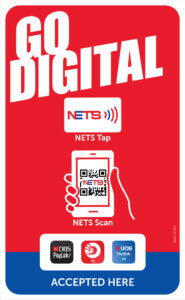


Click here to order: https://www.nets.com.sg/nets/for-business/pop-materials
For NETS QR transaction via SGQR label
You may verify payment by viewing the successful payment notification via your NETSBiz App. Should the transaction be declined, no notification will appear.
If your NETSBiz app does not display a successful notification:
- Check that you have updated to the latest version of the app.
- Click on the refresh button to retrieve the latest transaction.
- In the event that the consumer app displays a success but your NETSBiz app still does not display a successful notification after refreshing the app, you should not render the goods and services. Please advise the consumer to initiate a refund with their banks directly.
For NETS QR transactions via terminals
For transactions made via NETS QR on terminals, you may verify payment by viewing the successful payment notification displayed on the terminal.
Payments credited to your account will be in SGD.
You may view your daily sales totals and transaction history via the NETSBiz app. Alternatively, a consolidated settlement view of your transactions is found on NETS Merchant Portal by the next business day, for transactions made using Indonesia digital payment apps before 10.30pm [T + 1]. Transactions made via Indonesia digital payment apps will show up as one of the Indonesia national switches which include:
| Description | Logo |
| RINTISQR |  |
| ARTAJASAQR |  |
| JALINQR |  |
| ALTOQR |  |
These represent the Indonesia payment provider that enables digital payments via the Indonesian digital payment apps.
If your customer requests for a refund, we recommend that a refund be provided in cash, or by exchanging goods of equivalent value. Please ensure that this refund is documented (with consent/acknowledgement from the consumer) and stored for record keeping for at least 90 days.
In the event that the consumer disputes the transaction, you may be asked to provide necessary receipts/bank reference/STAN number to NETS.
As part of the merchant onboarding process, new merchants will receive training by our NETS personnel.
For existing merchants who wish to receive further training or get a refresher course, kindly reach out to us at merchanttraining@nets.com.sg and we will contact you to arrange a suitable training date.
Merchants who wish to terminate the acceptance of Indonesian digital payment apps, must complete and submit a written notice via mail or email.
Termination will take about 7 working days before the desired date of termination. During this notification period, merchant are still require to accept Indonesia digital payment apps.
Merchants may contact NETS at:
NETS Customer Service Hotline: 6274 1212
Operating Hours: Daily 9am to 9pm
Or email to info@nets.com.sg.
Did not find what you were looking for? You can still reach us at the following:
Reception
(65) 6272 0533
(65) 6229 7201
8:30am to 5:30pm (Mondays -Fridays)
We are closed on Saturdays, Sundays and Public Holidays
NETS Customer Service Hotlines
(65) 6274 1212
(65) 6229 7200
9am to 9pm (Daily)

NETS Main Office
351 Braddell Road #01-03
Singapore 579713
8:30am to 5:30pm (Mondays – Fridays)
We are closed on Saturdays, Sundays and Public Holidays.
Quick Links
Application Form (New Merchants)