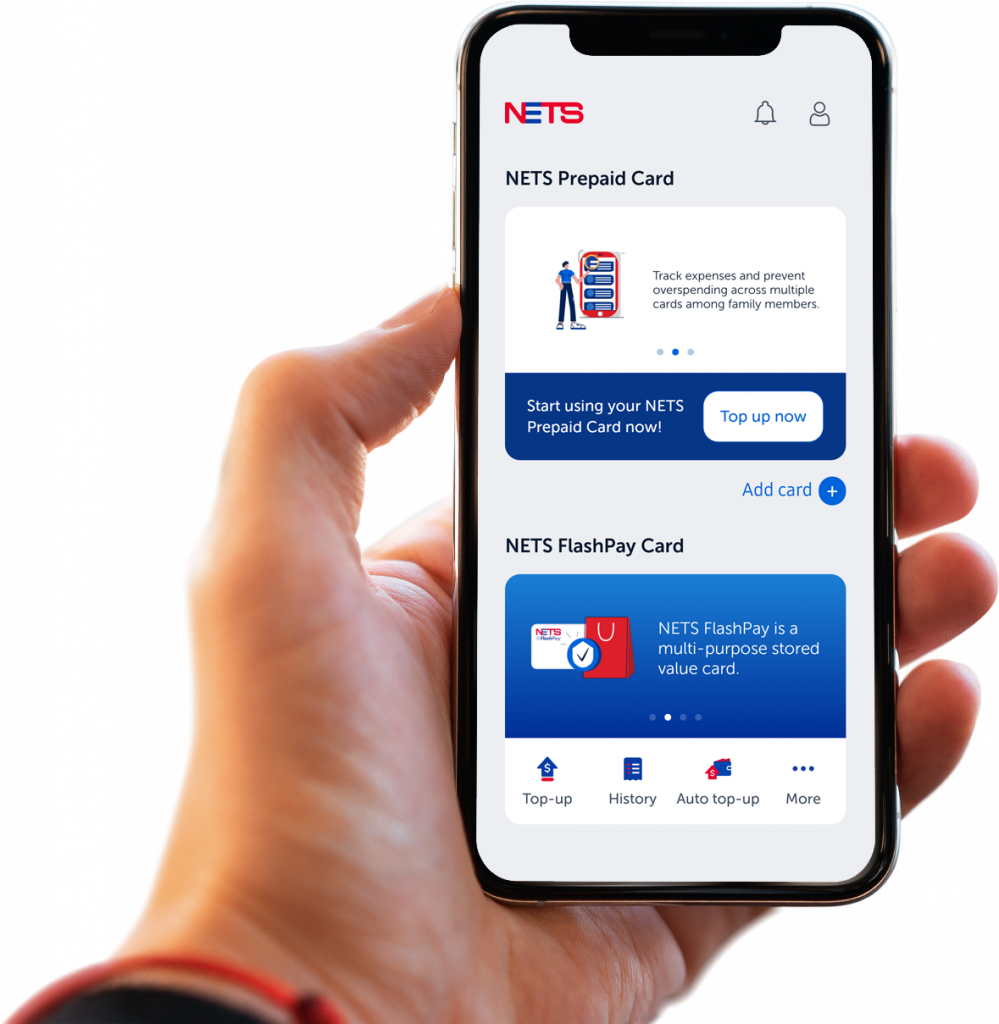NETS FlashPay
The one card for all your travel and shopping needs
Get more convenience with NETS FlashPay – the multi-purpose stored value card for trips on buses, MRTs and LRTs and shopping at retail stores. It is simple to use, and can be easily topped up on the go via the NETS App or with the Auto Top-Up (ATU) function.
Benefits
Why NETS FlashPay?
One card for all your daily needs
Simply top up your NETS FlashPay Card to start paying for your shopping, food, bus and MRT rides.
Convenient top-ups on the go
View your transaction history and perform top-ups easily through the NETS App.
Maintain your card balance effortlessly
No more worries over insufficient card value or queues to top up your card. Simply sign up to set up automatic top-ups on your NETS FlashPay Card.
One card for all your daily needs
Simply top up your NETS FlashPay Card to start paying for your shopping, food, bus and MRT rides.
Convenient top-ups on the go
View your transaction history and perform top-ups easily through the
NETS App.
Maintain your card balance effortlessly
No more worries over insufficient card value or queues to top up your card. Simply sign up to set up automatic top-ups on your NETS FlashPay Card.
Transit
SimplyGo Ticketing Office
Passenger Service Centre located at MRT stations
Convenience Stores
7-Eleven
Cheers
Buzz Pods
FairPrice Xpress
Petrol Stations
Shell
Caltex
SPC
Esso
NETS Customer Service Centre
Address:
351 Braddell Rd, #01-03, Singapore 579713
Operating Hours:
8.30am – 5.30pm (Mondays to Fridays)
Transit
SimplyGo Ticketing Office
Passenger Service Centre located at MRT stations
Convenience Stores
7-Eleven
Cheers
Buzz Pods
FairPrice Xpress
Petrol Stations
Shell
Caltex
SPC
Esso
NETS Customer Service Centre
Address:
351 Braddell Rd, #01-03, Singapore 579713
Operating Hours:
8.30am – 5.30pm (Mondays to Fridays)
Notice for non-Singapore residents
Network for Electronic Transfers (Singapore) Pte Ltd (“NETS”) is licensed by the Monetary Authority of Singapore to provide e-money issuance services. Please note that this does not mean you will be able to recover all the money you paid to NETS if NETS’ business fails.
NETS Services
NETS Top Up Machines
NETS Customer Service Centre
Local Bank ATMs
DBS/POSB
OCBC
UOB
Transit Ticketing Offices
Top-Up Kiosks
Assisted Service Kiosks
SimplyGo Kiosks
Auto Top-Up
Auto Top-Up using
NETS ATU Portal
For New Users
- Register for Auto Top-Up (ATU) by Credit/Debit Card.
- An activation code will be sent to you via SMS, and an email within 2 days upon successful registration.
- Complete the activation process by bringing your NETS FlashPay Card and activation code to any TransitLink Ticket Office within 7 days.
For Existing Users
If the Credit/Debit Card you have registered for Auto Top-Up is expiring or you wish to change the card, please update your card details.
Auto Top-Up using
NETS App
- Download the NETS App.
- Select ‘Auto Top-Up’ on the home screen followed by ‘Register Auto Top-Up’, and complete registration.
- An activation code will be sent to you via SMS, and an email within 2 days upon successful registration.
- Select ‘Auto Top-Up’ on the home screen followed by ‘Activate Auto Top-Up’.
- Enter the 6-digit ATU activation code and select ‘Activate’.
Convenience Stores & Petrol Stations*
7-Eleven
Buzz Pods
Cheers
FairPrice Xpress
Shell Petrol Stations
Local Bank ATMs
DBS/POSB
OCBC
UOB
Ticketing Offices
Top-Up Kiosks
Assisted Service Kiosks
SimplyGo Kiosks
Auto Top-Up
Auto Top-Up using
NETS ATU Portal
For New Users
- Register for Auto Top-Up (ATU) by Credit/Debit Card.
- An activation code will be sent to you via SMS, and an email within 2 days upon successful registration.
- Complete the activation process by bringing your NETS FlashPay Card and activation code to any TransitLink Ticket Office within 7 days.
For Existing Users
If the Credit/Debit Card you have registered for Auto Top-Up is expiring or you wish to change the card, please update your card details.
Auto Top-Up using
NETS App
- Download the NETS App.
- Select ‘Auto Top-Up’ on the home screen followed by ‘Register Auto Top-Up’, and complete registration.
- An activation code will be sent to you via SMS, and an email within 2 days upon successful registration.
- Select ‘Auto Top-Up’ on the home screen followed by ‘Activate Auto Top-Up’.
- Enter the 6-digit ATU activation code and select ‘Activate’.
Convenience Stores & Petrol Stations*
7-Eleven
Buzz Pods
Cheers
FairPrice Xpress
Esso Petrol Stations
Shell Petrol Stations
*A service fee may be chargeable.
Notice for non-Singapore residents
Network for Electronic Transfers (Singapore) Pte Ltd (“NETS”) is licensed by the Monetary Authority of Singapore to provide e-money issuance services. Please note that this does not mean you will be able to recover all the money you paid to NETS if NETS’ business fails.
Highlights
NETS x CNY Promotions 2025

Retailer Stored Value Programme
Exclusive deals await you with RSVP (Retailer Stored Value Programme)! Simply top up the RSVP wallet on your NETS FlashPay card or purchase a merchant co-branded NETS FlashPay card pre-loaded with RSVP value to enjoy promotions at the participating merchant.

Frequently Asked Questions
Yes, NETS FlashPay Card has a validity period of up to 7 years. You may also check the expiry date of your NETS FlashPay Card using the NETS App which can be downloaded via Google Play Store or Apple App Store.
You may check the expiry date of your NETS FlashPay Card using the NETS App which can be downloaded via Google Play Store or Apple App Store.
Alternatively, you can find the expiry date on your top-up receipt or statement print receipt from the NETS Top-Up Machine.
You may also check your card’s expiry date at any of the following:
- NETS Top-Up Machines
- Add Value Machines Plus (AVM+)
- General Ticketing Machines
You may top up your NETS FlashPay Card at any of the following locations:
- NETS App via Google Play Store or Apple App Store*
- NETS Customer Service Centre
- NETS Top Up Machines
- Top-Up Kiosks
- Assisted Service Kiosks
- SimplyGo Kiosks
- Local bank ATMs (DBS/POSB, OCBC and UOB)
- 7-Eleven stores*
- Buzz Pods*
- Cheers*
- FairPrice Xpress*
*A service fee may be chargeable.
Filter by Category
All Questions
NETS FlashPay is a multi-purpose stored value card that you can use for traveling on buses, the MRT and LRT and shopping at retail stores.
You may top up your NETS FlashPay Card at any of the following locations:
- NETS App via Google Play Store or Apple App Store*
- NETS Customer Service Centre
- NETS Top Up Machines
- Top-Up Kiosks
- Assisted Service Kiosks
- SimplyGo Kiosks
- Local bank ATMs (DBS/POSB, OCBC and UOB)
- 7-Eleven stores*
- Buzz Pods*
- Cheers*
- FairPrice Xpress*
*A service fee may be chargeable.
You can store a maximum of S$500 in your NETS FlashPay Card.
Yes, NETS FlashPay Card has a validity period of up to 7 years. You may also check the expiry date of your NETS FlashPay card using the NETS App which can be downloaded via Google Play Store or Apple App Store.
You may check your card expiry date with NETS App.
- Download and launch NETS App
- Scroll down screen to NETS FlashPay, Motoring Card
- Select History and scan your NETS FlashPay Card by holding card against the back of your mobile (kindly ensure your mobile NFC is turned on)
Or you may check your card expiry at the Assisted Service Kiosks or Top-Up Kiosks at all MRT/LRT stations.
Yes. You are entitled to a refund of the remaining stored value in your NETS FlashPay Card within 2 years after your card expired.
However, there is a service charge of S$1 per month after the end of the first year expiry of your NETS FlashPay Card. Such levy will be deducted monthly from the stored value in your NETS FlashPay Card until the Stored Value is fully depleted, or until the refund has been made within the 2 years after the card expired, or until the 108th Calendar month (9 calendar years), whichever is earlier.
You may file a refund at the following channels:
SimplyGo Ticket Offices and SimplyGo Ticketing Service Centres
- For card with less than $80 remaining balance, you can obtain an immediate cash refund at any SimplyGo Ticket Offices and SimplyGo Ticketing Service Centres.
- For card more than $80 remaining balance / registered Auto Top-up (ATU) / damaged cards, you may submit a manual refund form at SimplyGo Ticket Offices and SimplyGo Ticketing Service Centres for the refund to be processed within 14 working days.
Local ATMs
- You may refund the remaining stored value at any local bank ATM. This amount will be credited directly to your bank account.
NETS Customer Service Centre
- Visit the NETS Customer Service Centre (351 Braddell Road #01-03 Singapore 579713) for refunds during operating hours 8:30am to 5:30pm (Mon– Fri except Public Holidays).
You may check your card balance and transaction history (up to the last 30 transactions) with NETS App.
Alternatively, you can check balance and/or print transaction history at any of the following:
- NETS Top-Up Machines (up to the last 25 transactions)
- Any DBS/POSB, OCBC or UOB ATM (up to the last 10 transactions)*
- NETS Customer Service Centre (up to the last 30 transactions)
- SimplyGo App (only public transport transaction history)
For more information on using NETS FlashPay Card, please visit https://www.nets.com.sg/nets/for-you/nets-flashpay.
If your NETS FlashPay Card is damaged/faulty, please visit the NETS Customer Service Centre located at 351 Braddell Road #01-03 Singapore 579713 – Operating Hours: 8:30 am to 5:30 pm (Mondays – Fridays) to have your card checked. If a refund is necessary, it will be processed and the remaining stored value will be credited into your designated bank account within 14 working days.
The NETS FlashPay Card is deemed non-retrievable once misplaced and there will be no refund for any lost or stolen NETS FlashPay Cards.
Please proceed to perform a statement printout at any DBS/POSB, OCBC or UOB ATMs (a nominal fee is applicable) or NETS self-service top-up terminals, or export PDF from NETS App.
Thereafter, send the printout/PDF together with the following details to info@nets.com.sg for investigation:
- Full name (as per NRIC)
- Contact No (Mobile No.)
- NETS FlashPay Card No.
- Transaction date
- Transaction amount
- Location
You will be notified on the findings and follow-up actions within 5 working days.
There could be several reasons leading to a declined transaction. The possible causes include (but are not limited to):
- Insufficient funds – You may check your card balance using NETS App. Alternatively, you may wish to register for the Auto Top-up service (refer to Auto Top-Up Service for more details)
- Card has expired – Please perform a refund of your remaining card balance. Refer to ‘Where can I get a refund for my NETS FlashPay Card?’ on refunds.
- Card has been blocked: If this is unexpected, please contact info@nets.com.sg for assistance.
- Your card has reached the spending limit of S$28,000 within a 12-month period.
Your NETS FlashPay Card will be blocked once the spending on each NETS Flashpay Card, within a 12-month period has reached the cumulative total of S$28,000. For enquiries or clarification, you may wish to contact NETS Customer Service Hotline at 6274 1212 or drop us an email on info@nets.com.sg.
You may use the NETS FlashPay Card to pay for your ERP, checkpoint toll and car park charges. Please note that the NETS FlashPay Card can only be used in the 2nd Generation In-Vehicle Units (2GIU) and the future On-Board Unit (OBU).
For ERP:
- Simply insert your NETS FlashPay Card into your vehicle’s 2GIU to pay for your ERP charges.
For Car Park:
- Where auto deduction is available, insert your FlashPay Card into your vehicle’s 2GIU to enter and exit the carpark.
- Where auto deduction is not available, tap and hold your NETS FlashPay Card on the car park reader.
To ensure a smooth payment experience with the NETS FlashPay Card at car parks, please take note of the following.
- For full Electronic Parking System (EPS) car parks, please keep your NETS FlashPay Card in the In-Vehicle Unit (IU) when entering and exiting the car park.
- For car parks that auto-detect the NETS FlashPay Card in the IU when entering the car park but not when exiting, kindly remove the NETS FlashPay Card from your IU and tap and hold the card on the car park reader when exiting.
- For car parks that do not auto-detect the NETS FlashPay Card in the IU when entering the car park, please tap and hold the card on the car park reader when entering and exiting the car park.
Yes, the NETS FlashPay Card can be used for vehicle tolls at the custom checkpoints.
The NETS FlashPay Card has a minimum top-up value of $5.
Yes, the deposit amount will be refunded to the registered credit/debit card after 21 working days. However, if your credit/debit card is terminated, you will need to inform NETS which local bank to receive back the deposit amount.
If the balance on your NETS FlashPay Card balance is less than $5, you will be alerted by a beeping tone when the card is inserted into the 2nd Generation In-Vehicle Unit (2GIU).
Yes, all Auto Top-Up users are required to place a $50 security deposit to continue the Auto Top-Up service.
The date reflected on your bank statement refers to the posting date for the Auto Top-Up transaction (usually a few days after the actual transaction date).
The delayed charging is part of the different settlement procedures with merchants, which can take up to 30 days.
You may contact the NETS Customer Service Hotline at 6274 1212 or email info@nets.com.sg to confirm your transactions.
You may contact the NETS Customer Service Hotline at 6274 1212 or email info@nets.com.sg to verify your transactions.
Please note that there is an interval of 3 calendar days between the Auto Top-Ups. If your Card received an Auto Top-Up of $30 on Monday, the next time an Auto Top-Up can be performed on your Card is on Friday of the same week.
If you require additional top ups during the 3-day interval, you may top up your NETS FlashPay Card manually at the following top up points:
- NETS Top-Up Machines
- NETS Self-Service Stations
- NETS App via Google Play Store or Apple App Store*
- NETS Customer Service Centre
- Top-Up Kiosks
- Assisted Service Kiosks
- SimplyGo Kiosks
- Local bank ATMs (DBS/POSB, OCBC and UOB)
- SMRT/SBST Passenger Service Centres
- 7-Eleven stores (except at Shell stations)*
- Buzz Pods*
- Cheers*
- FairPrice Xpress*
*A service fee may be charged by the service provider for each top-up.
You may de-register the Auto Top-Up at selected NETS Self Service Stations/Top Up Machines or NETS Customer Service Centre.
For NETS Self Service Stations or Top Up Machines with de-registration function available, please select “Auto Top Up” on the terminal menu, followed by “De-registration”.
There is no fee for the Auto Top-Up de-registration function.
Please wait for 14 working days for the de-registration process to be completed before proceeding to sign the same NETS FlashPay Card up for Auto Top-Up Facility.
Only locally-issued Mastercard from DBS/POSB, OCBC, UOB, HSBC, BOC, SCB and Maybank are eligible. For Visa, only locally issued DBS/POSB, UOB, HSBC and BOC cards are eligible.
Follow these simple steps to add a credit/debit card to your NETS App account:
- Log in to NETS App
- Click on “Profile” Icon on the top left of the home screen.
- Tap on “Payment Methods”.
- Tap on “Add NETS Bank Card” or “Add Amex/ Mastercard/ Visa”.
- Input your credit/debit card details and submit.
- You are all set!
Simply log in to your NETS App and ensure you have a valid credit/debit card saved, select your saved credit/debit card while performing top up for your NETS FlashPay Card.
Yes. You will first need to log in to your NETS App account, afterwards you may update the card expiry date and CVV by selecting your saved credit/debit card under “Payment Methods”.
For NETS Bank Card, you can only save 1 card. For other credit/debit cards, there is no limit to the number of cards you can save on the NETS App.
You will first need to log in to your NETS App account, afterwards you may select the credit/debit card you wish to remove in the “Payment Methods” page and proceed to “Remove card”.
Auto Top-Up service allows you to automatically top up your NETS FlashPay Card with your credit/debit card when there is insufficient stored value to make a payment transaction in Transit (MRT/Buses), ERP gantries and EPS (CEPAS-compliant) car park exits.
You may wish to apply for Auto Top-Up service to your NETS FlashPay Card with your locally-issued credit/debit card* as the source of funds through our NETS ATU Registration Page or using the NETS App which can be downloaded via Google Play Store or Apple App Store.
Upon successful registration, you will receive an activation code via SMS/email within 2 days.
Activate NETS FlashPay Auto Top-Up on your NFC-enabled mobile phone using the NETS App OR bring your activation code and NETS FlashPay Card to any SimplyGo Ticket Offices and SimplyGo Ticketing Service Centres to activate Auto Top-Up on your NETS FlashPay Card.
*Only locally-issued Mastercard from DBS/POSB, OCBC, UOB, HSBC, BOC, SCB and Maybank are eligible. For Visa, only locally issued DBS/POSB, UOB, HSBC and BOC cards are eligible.
You must be at least 18 years old in order to register for Auto Top-Up by credit/debit card.
Auto Top-Up service registration is free. However, a S$50 refundable deposit is required upon registering for the Auto Top-Up service.
For customers who registered using local-issued DBS/POSB and UOB Visa/MasterCard credit/debit card, the convenience fee will be waived. However, a convenience fee of S$0.25 (GST inclusive) is applicable on local-issued OCBC Visa/MasterCard credit/debit card and a convenience fee of $0.50 (GST inclusive) on any other applicable Banks’ card for every successful Auto Top-Up transaction.
With the Auto Top-Up arrangement, NETS will top up the registered NETS FlashPay Card / NETS Motoring Card whenever the card stored value is insufficient to pay for ERP or car park charges. NETS will then charge/ collect the top-up amount from the registered credit/ debit card. In the event that NETS is unable to charge/ collect the top-up amount from the credit/ debit card, NETS will offset the outstanding amount from your deposit.
You can register up to five (5) NETS FlashPay Cards with a single credit/debit card for Auto Top-Up.
This is a notification sent during Auto Top-Up service registration to authenticate the validity of your credit/debit card. There is no monetary deduction made to your credit/debit card.
After you have registered for Auto Top-Up service, you should receive an activation code on the mobile number that you have provided at the point of registration on the following day. You can activate the Auto Top-Up service with the activation code via NETS App or NETS ATU Registration Portal.
Alternatively, you can activate your Auto Top-Up at any SimplyGo Ticket Offices and SimplyGo Ticketing Service Centres. Please bring along your NETS FlashPay Card registered for Auto Top-Up and the activation code required for the activation.
The activation code will be sent to the mobile number that you have provided at the point of registration at NETS ATU Registration Portal / NETS App via Google Play Store or Apple App Store. If you have not received your activation code after 2 days, please request for a new activation code by calling the NETS Customer Service Hotline at 6274 1212. A new activation code will be sent on the following day.
Your activation code is valid for 7 days from the date of issuance. The expiry date of the activation code will be stated in the email notification to you.
You may request a new activation code by calling our NETS Customer Service Hotline at 6274 1212. A new activation code will be sent on the following day within 30 days of Auto-Top service registration. If your registration for Auto Top-Up service has passed 30 days, please proceed to re-register for the Auto Top-Up service.
The S$50 deposit that was collected during registration will be refunded to you and credited back to the registered credit/ debit card within 14 working days upon the expiry of the Auto Top-Up registration which has a 30-day validity period. The refunded amount will be reflected in your next credit/ debit card statement.
You may choose top-up value of S$30, S$40 or S$50.
Yes. You are able to do so. However, you will need to de-register the existing Auto Top-Up service on your NETS FlashPay Card at any NETS Top-Up Machine or NETS Customer Service Centre.
Once you have de-registered, you can proceed to register for the Auto Top-Up service with your preferred selected top-up amount after 14 working days from the date of de-registration on our NETS ATU Registration Portal or via the NETS App from Google Play Store or Apple App Store.
The Auto Top-Up transaction will be reflected as “FlashPay Auto Top Up”.
Your Auto Top-Up enabled NETS FlashPay Card may have been blocked due to an outstanding Auto Top-Up amount on this card. You will need to make payment for the outstanding amount at NETS Customer Service Centre. Upon successful payment, your card will be unblocked for usage.
For co-brand credit/debit card with Auto Top-Up Facility, please note that the credit/debit card may still be used even though the FlashPay function is blocked.
You will need to de-register the Auto Top-Up service on your NETS FlashPay Card at selected NETS Top-Up Machine or NETS Customer Service Centre.
For NETS Top-Up Machines with de-registration function available, please select “Auto Top Up” on the terminal menu, followed by “De-registration”.
If you do not intend to continue to use the NETS FlashPay Card, you may perform an online refund of the remaining stored value in the Card, 14 working days after de-registration at any local bank ATM.
Yes. You may cancel the service. For cancellation, you will need to de-register the Auto Top-Up at selected NETS Top-Up Machines or NETS Customer Service Centre.
For NETS Top-Up Machines with de-registration function available, please select “Auto Top Up” on the terminal menu, followed by “De-registration”.
1. You may de-register the Auto Top-Up service at any NETS Top Up Machines. Upon deregistration, you may perform a refund of the remaining stored value in the card at any SimplyGo Ticket Offices and SimplyGo Ticketing Service Centres, local bank ATM or NETS Customer Service Centre.
SimplyGo Ticket Offices and SimplyGo Ticketing Service Centres
- For card with less than $100 remaining balance, you can obtain an immediate cash refund at any SimplyGo Ticket Offices and SimplyGo Ticketing Service Centres.
- For card more than $100 remaining balance / registered Auto Top-up (ATU) / damaged cards, you may submit a manual refund form at SimplyGo Ticket Offices and SimplyGo Ticketing Service Centres for the refund to be processed within 14 working days.
Local ATMs
- This amount will be credited directly to your bank account.
NETS Customer Service Centre
- Visit the NETS Customer Service Centre (351 Braddell Road #01-03 Singapore 579713) for refunds during operating hours 8:30am to 5:30pm (Mon– Fri except Public Holidays).
2. Alternatively, you may complete a manual refund form at any SimplyGo Ticket Offices and SimplyGo Ticketing Service Centres. Your Auto Top-up service will automatically be de-registered once you surrender your NETS FlashPay Card. Your card balance, together with the security deposit amount will be refunded to your bank account of choice, according to information provided by you in the refund form within 14 working days.
Please note that your card will be cut up and retained when you submit it for deferred refund. You’ll need to notify your bank should you require any replacement card or to cancel your account before submitting the card for refund.
Please notify your Bank immediately to cancel your credit/debit card.
Once you have notified your Bank, please contact our NETS Customer Service Hotline at 6274 1212 to report the loss of your Auto Top-Up enabled NETS FlashPay Card. Upon receipt of a loss report, NETS shall cancel the Auto Top-Up within 48 hours. However, you may still be liable for any payment transactions on the card during the 48-hour period.
Upon receiving your new replacement credit/debit card from your Bank, you may update your credit/debit card details through our NETS ATU Registration Page or using the NETS App which can be downloaded via Google Play Store or Apple App Store.
NETS App is an Android and iOS application that allows you to perform the following NETS Flashpay Card transaction using your mobile device:
- FlashPay Top Up*
- FlashPay Auto Top-Up (ATU) registration
- FlashPay Auto Top-Up Activation
- Balance Enquiry
- Card Expiry Enquiry
- Transaction History
*Top-up fee applicable
The NETS App can be found on the Google Play Store or Apple App Store.
After installation, you can launch the NETS App in 2 ways:
- For iOS users, you can locate the NETS App icon in your mobile device and launch it.
- For Android users, you can locate the NETS App icon in your mobile device and launch it. If NFC is not enabled, a prompt will appear to enable NFC. Select ‘Yes’ and your phone settings menu will launch for you to enable NFC. Alternatively, if your phone is NFC enabled, place the card against the back of your phone where the NFC antenna is located, the NETS App will launch automatically once it reads the NETS FlashPay Card.
1. iOS Users
You may wish to try placing your NETS FlashPay Card (vertically) behind the top edge of your iPhone to find a better connection with your iPhone’s NFC antenna.
2. Android Users
You may wish to try placing your NETS FlashPay Card behind the centre of your Android phone to find a better connection with your phone’s NFC antenna. Otherwise, try placing behind the top or bottom of your phone as different phone models may have their NFC antenna set-up differently.
1. FlashPay Top Up
- Upon launching the NETS App, select ‘Top-Up’ under NETS FlashPay, Motoring Card.
- You will be prompted to hold your NETS FlashPay Card against the back of your mobile device to begin
- Next, select the preferred amount for top-up
- Proceed to key in your preferred credit/ debit card, or select your saved credit/debit card for the top-up transaction
- Enter the OTP to authorize the payment
- You will be prompted to hold your NETS FlashPay Card against the back of your mobile device to complete the Top-Up.
2. FlashPay Auto Top-Up registration
Please have your NETS FlashPay Card with you and follow the steps below to register ATU via the NETS App:
- Upon launching the NETS App, select ‘Auto Top-Up’ under NETS FlashPay, Motoring Card
- Select “Auto Top-Up Registration”
- Complete the form with your preferred credit/debit card details and NETS FlashPay Card CAN number
- Proceed to ‘Submit’
3. FlashPay Auto Top-Up Activation
Please follow the steps below to activate ATU via the NETS App:
- Upon launching the NETS App, select ‘Auto Top-Up’ under NETS FlashPay, Motoring Card
- Select “Auto Top-Up Activation”
- Enter the 6-digit ATU activation code sent to you via SMS or email
- Proceed to “Activate”
- ‘ATU Activation Successful’ message will be displayed once ATU activation is completed.
4. FlashPay Card Enquiry
You may do the following enquires using NETS App.
- Balance Enquiry
- Card Expiry Enquiry
- Transaction History
Please follow the steps below to make the enquiries:
- Upon launching the NETS App, select more ‘…’ under NETS FlashPay, Motoring Card
- Select “Card Profile”
- You will be prompted to hold your NETS FlashPay Card against the back of your mobile device to begin
- You will be able to read your NETS FlashPay CAN number and expiry date.
- Select back ‘<’ at the top left hand corner and you will be able to read your balance and see recent transaction history.
- Select ‘History’ if you wish to see past transactions.
Android mobile devices will be required to run Android 5.0 or later. iOS mobile devices will be required to run iOS 9 to download NETS App. In order to read the NETS Flashpay Card via the Near Field Communication (NFC), iOS mobile devices model must be iPhone 7 or latest and running on iOS 13 or later.
We recommend the removal of the mobile device rear case cover (which may cause interference) before reading the FlashPay Card.
Rooted mobile devices will not be able to perform transactions on the NETS App due to security concerns.
You can re-launch NETS App and place your NETS FlashPay Card firmly against the back of your mobile device. If there are any funds that were not successfully topped up previously, NETS App will automatically proceed to top up the card.
If the payment page does not direct you back to the success message on the homepage, you can re-launch the NETS App to enquire your NETS FlashPay Card to see if any funds have been loaded onto your card. If there is no top-up, there should not be any deductions made from your credit/debit card account. Alternatively, you may wish to contact the issuing bank of your credit/debit card to confirm.
For customers who top up using local-issued DBS/POSB and UOB credit/debit card, the convenience fee will be waived. However, convenience fee of S$0.25 (GST inclusive) is applicable on local-issued OCBC credit/debit card and a convenience fee of $0.50 (GST inclusive) is applicable on any other Banks’ card for every successful top-up transaction.
Currently, the top-up service accepts all Mastercard, Visa and AMEX cards issued in Singapore and Malaysia. For logged in NETS App users, NETS Bank Cards can be used for the top-up service as well.
You can perform up to three (3) top-up transactions on the same day. And up to twelve (12) top-up transactions in a week for your NETS FlashPay card.
For credit card security reasons, the same credit or debit card can only be used up to ten (10) top-up transactions and no more than thirty-five (35) top-up transactions a week.
You may try to re-launch your NETS App and place your card firmly against the back of your mobile device to update your card. Alternatively, you may attempt to perform the top-up on another device.
Should the value of your card was not updated and your credit/debit card was deducted, you may contact NETS Customer Service Hotline at 6274 1212 or email info@nets.com.sg to verify your transaction(s).
You are required to provide your NETS FlashPay Card CAN (16-digit number printed on the back of your card), the first four and last four digits of your credit/debit card (for e.g. 5569-xxxx-xxxx-1234), the top-up amount, the approximate transaction date, transaction time and your contact details such as email and contact number for transactions verifications.
RSVP (Retailer Stored Value Programme) allows consumers to enjoy exclusive deals offered by participating merchants.
RSVP cards can be in the form of:
- Merchant co-branded card: These can only be used at participant merchants.
- Generic NETS FlashPay Card: These cards come enabled with RSVP wallets, which can be topped up for use at participating merchants (coming soon).
RSVP deals can be offered in the form of:
- Dollar Promotions: Pay with RSVP and get a discount on merchandise.
- Item Promotions: Purchase sets of items for a discounted price (e.g. 10 cups of coffee for the price of 8, only redeemable for coffee).
Please check the back of your NETS FlashPay Card for the RSVP logo.
Your NETS FlashPay Card can store RSVP Dollar/Item(s) from as many as 20 different merchants. However, some Co-brand FlashPay Cards may be restricted for use by a single merchant for RSVP Issuance.
From a single merchant, you can enjoy a maximum of:
- 6 different RSVP Items and
- 1 RSVP Dollar promotion
You may check your RSVP balance at the respective merchant outlet for the merchant’s RSVP balance.
No, there are 2 different stored value wallets found on your NETS FlashPay Card.
The NETS FlashPay Card balance is a public wallet that can used to pay for your transport, ERP, EPS and retail purchases.
The RSVP balance is a private wallet that can only be used for your purchases from a specific retail merchant.
Payment for your RSVP Dollar/Item(s) can be made at the respective merchants via NETS FlashPay Card, NETS, cash or credit/debit card (subject to merchant acceptance).
Please note that RSVP top-up is not available for NETS FlashPay Cards with less than 3 months to expiry.
You may continue to use your remaining RSVP Dollar/Item(s) on your NETS FlashPay Card. However, you will not be able to top up additional RSVP Dollar/Item(s) after it has expired/been blocked or refunded.
Unfortunately, we are not able to transfer the remaining RSVP Dollar/Item(s) to your new card. However, NETS will process the refund of your remaining RSVP Dollar/Item(s) via a printed letter/voucher for your redemption at the specified merchant within 14 working days.
To obtain a refund, please submit your NETS FlashPay Card with remaining balance of active RSVP Dollar/Item program(s) for refund at the NETS Customer Service Centre or any TransitLink office.
There is no refund and replacement for a lost or stolen NETS FlashPay Card. The accompanying RSVP Dollar/Item(s) will not be replaced as well.
Yes, you can continue to enjoy the remaining RSVP Dollar/Item(s) on your NETS FlashPay Card as long as it is active.
Unfortunately, there is no refund for expired RSVP Dollar/Item(s).
Please submit your NETS FlashPay Card with remaining balance of active RSVP Dollar/Item program(s) for refund at the NETS Customer Service Centre or any TransitLink office. NETS will process the refund of your remaining RSVP Dollar/Item(s) via a printed letter/voucher for your redemption at the specified merchant within 14 working days.
Please refer to the Terms and Conditions below:
If you have any enquiries or wish to apply for a refund of the RSVP value in a merchant co-branded card, please contact the respective merchant for assistance.
Did not find what you were looking for? You can still reach us at the following:
Reception
8:30am to 5:30pm (Mondays -Fridays)
We are closed on Saturdays, Sundays and Public Holidays

NETS Main Office
351 Braddell Road #01-03
Singapore 579713
8:30am to 5:30pm (Mondays – Fridays)
We are closed on Saturdays, Sundays and Public Holidays.