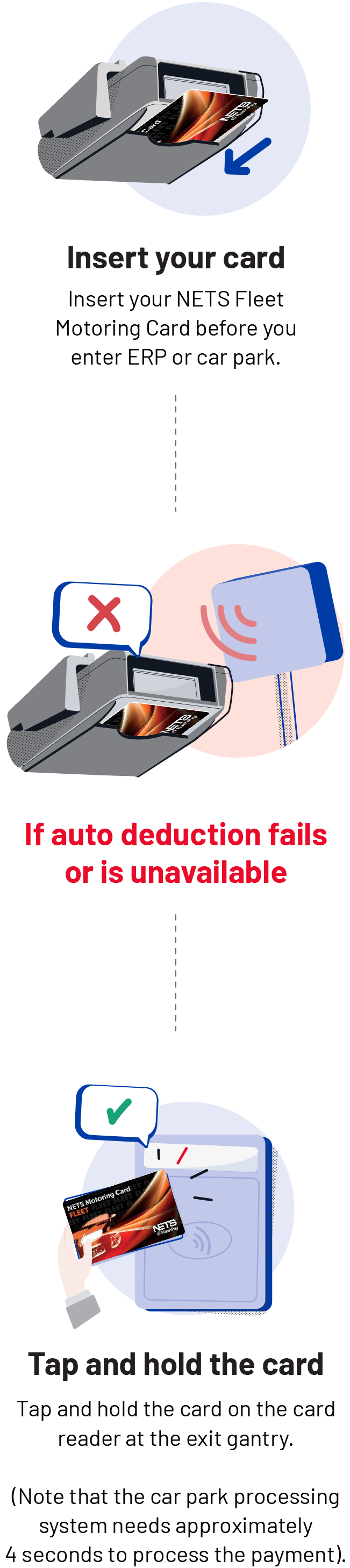NETS Fleet Motoring Card
The only card your business fleet needs for all car parks and ERP payments
Improve efficiency and productivity across your fleet with the all-new NETS Fleet Motoring Card.
Compatible with the existing dual-mode in-vehicle unit (IU) as well as the upcoming on-board unit (OBU), the card takes care of all your drivers’ current and future ERP and car park payments – while the expiry date on the back of the card helps you track its validity.
It comes with convenient top-up options via the NETS App as well as NETS Top-Up Machines at all car parks, DBS/POSB, OCBC and UOB ATMs, together with the option of installing a NETS terminal at your company office for ease of top-up.
Benefits
Why NETS Fleet Motoring Card?
Enjoy convenient top-ups
Top-ups are a breeze at various top-up machines and ATMs across Singapore or use the NETS App to add value on the go. Sign up for the Auto Top-Up (ATU) service and you never have to worry about insufficient funds again! Terms and conditions apply.
Get rewarded with WINK+ points
Convert your WINK+ points into e-vouchers and enjoy rewards at participating retailers. Simply download the WINK+ app and register your NETS Fleet Motoring Card to start earning points today! Terms and conditions apply.
Receive monthly report
Manage your company’s transport expenses by getting an overview of your drivers’ spending. Opt to receive a report of the transactions made by your company’s fleet motoring cards every month.
How To Pay
How do I pay for ERP/car park charges with NETS Fleet Motoring Card?

Compatibility
Which device is compatible with NETS Fleet Motoring Card?
Not compatible

First Generation IU
If you have a first generation IU, you can continue to use the NETS CashCard and switch to the NETS Fleet Motoring Card later for the upcoming OBU ERP system.
Compatible

Dual-Mode IU & Future On-Board Unit (OBU)
Online
NETS Terminals
Apply and install a NETS terminal in your company office
Local Bank ATMs
DBS/POSB
OCBC
UOB
Convenience Stores*
7-Eleven
Cheers
Auto Top-Up*
Frequently Asked Questions
Filter by Category
All Questions
Did not find what you were looking for? You can still reach us at the following: