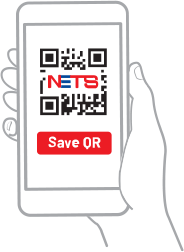NETS QR Online
Simpler, faster online checkout with QR codes
Make your checkout process quicker and easier, while improving customer experience and reducing customer drop-off rate. With NETS QR Online, your customers no longer need to manually enter their card details. Using mobile apps, such as DBS Paylah!, OCBC app, UOB TMRW, Maybank2u SG and NETS App, now they can simply scan the NETS QR Online on the checkout page to complete their transactions.
Benefits
Why NETS QR Online?
Reduce your cart abandonment rate
One of the key reasons for cart abandonment is a long and complicated checkout process. NETS QR Online enables a reduction in form fields during checkout. By offering a more seamless payment experience, reduce the likelihood of shoppers abandoning their carts and improve your revenue.
Improve your customer experience
Increase the likelihood of repeat purchases with a quick, seamless payment experience.
How to Manage
How can my customers pay using NETS QR Online?
Via Desktop / Self-service Kiosk

Via Mobile App / Pay@Table

Comparisons
Which online solution is better for my business?
| NETS QR Online (for business website / app / |
eNETS Gateway (for business website) |
NETS Click (for business app) |
|
|---|---|---|---|
 |
 |
||
| NETS Card Payments | |||
| DBS Debit / ATM card | – |
Via Internet Banking |
|
| OCBC Debit / ATM card | – |
Via Internet Banking |
|
| UOB Debit / ATM card | – |
Via Internet Banking |
|
| Credit Card Payments | |||
| Amex | – |
Optional |
– |
| Mastercard | – |
Optional |
– |
| Visa | – |
Optional |
– |
| QR Payments | |||
| DBS PayLah! | – |
– |
|
| OCBC app | – |
– |
|
| UOB TMRW | – |
– |
|
| Maybank2u SG | – |
– |
|
| NETS App | – |
– |
|
| Indonesian Digital Payment Apps | – |
– |
|
| Malaysian Digital Payment Apps | – |
– |
|
| Thai Bank Apps | – |
– |
|
| WeChat Pay | – |
– |
|
|
Monthly subscription and transaction fees apply. |
|||
| NETS QR Online | Tap to Switch eNETS Gateway |
Tap to Switch NETS Click |
|---|---|---|
(for business website / app / self-service solutions)  |
(for business website) |
(for business app)  |
| NETS Card Payments | ||
None |
Via Internet Banking: DBS Debit / ATM Card |
DBS Debit / ATM Card |
| Credit Card Payments | ||
None |
Optional: |
None |
| QR Payments | ||
DBS PayLah! |
None |
None |
|
Monthly subscription and transaction fees apply. |
||
Frequently Asked Questions
Did not find what you were looking for? You can still reach us at the following: