

NETS Contactless
NETS it, Tap it!
Tap your Debit / ATM card for faster NETS payment
Zip through cashiers faster with the NETS contactless-enabled Debit/ ATM cards. Simply tap your card on the payment terminal to pay with NETS. No more inserting card and keying in card PIN. It’s fast, easy and secured.
Benefits
Why tap with NETS?
Fast & Convenient
Fumbling for cash or keying pin can be a hassle. With NETS contactless, making payment is a whole lot easier.
Safe & Secure
Contactless technology protects your banking and personal data from any misuse. Each purchase is uniquely encrypted.
Touch-free
Paying with NETS contactless helps avoid person-to-person contact when making in-store purchases.
videos
Tap your Debit / ATM cards for faster NETS payment
A quicker grocery run?
From minimarts to supermarkets, make your grocery runs faster by tapping with NETS. Tap your Debit / ATM card for NETS payment!
Spend more time shopping and less time paying.

On the way to makan?
Coffee, tea or mee? Well, whatever you feel like eating, pay a little faster when you tap your Debit / ATM card for NETS payment!
Spend more time enjoying and less time paying.

Off to get your hair done?
New day, new hairdo, new way to pay with NETS. Keep up with the latest trends and pay faster by tapping your Debit / ATM card for NETS payment.
Spend more time styling and less time paying.

SUPPORTED NETS CARDS
Which are the cards enabled with NETS contactless?
Here are some examples of Debit / ATM cards enabled with NETS contactless. No PIN is required for transactions below $100.
Visa Debit Card

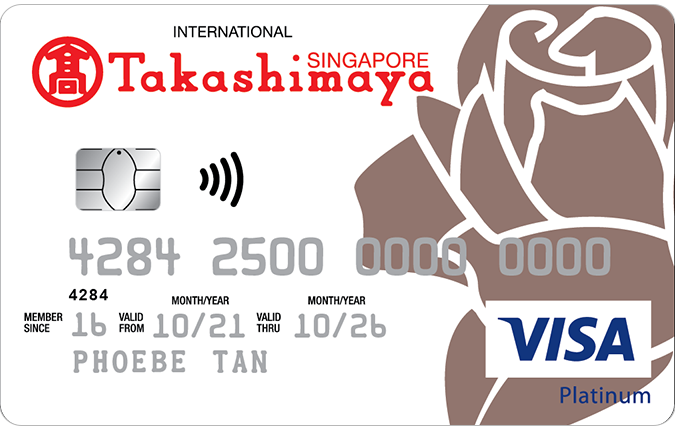




Mastercard Debit Card


Note: For added security, Maybank Debit Cards will require a PIN for all NETS purchases.
ATM Card with NETS contactless feature




Look out for the NETS contactless icon on your ATM card.
how to use
How to tap to pay with NETS contactless?
Inform cashiers early that you will be paying by NETS to speed up the payment transaction.
For self-checkout, please select “NETS” as the mode of payment before tapping on the payment terminal to complete the transaction.

Travel with ease using your ATM cards with NETS contactless for MRT and bus rides.












