

vCashCard
Breeze through ERP gantries with vCashCard
Complement your NETS Motoring Card with vCashCard, and never worry about your card not being properly inserted or having insufficient value again. As a virtual cardless payment service for ERP gantries, vCashCard automatically pays for the ERP charges, and tops up when there is not enough stored value. vCashCard will soon be introduced at car parks, making driving truly a breeze.
WHAT’S NEW
NETS App features to enhance your vCashCard experience
Seamless & secure login
Use biometrics and Two-Factor Authentication (2FA) for a safer and more efficient login experience after logging in manually for the first time.
Single eWallet
Manage multiple vehicles from a single eWallet.
Instant top-ups
Link your NETS App account to your NETS Bank Card, Visa, MasterCard or Amex card to top up your vCashCard in a click.
Benefits
Why vCashCard?
Free registration and subscription
Get your vCashCard for free, with no monthly charges.
Free top-up
Enjoy waiver of top-up fees (S$0.50 for every S$50 top-up) when you link your vCashCard to DBS/POSB or UOB cards. Other locally issued cards are also accepted. Top-up fees apply.
Vehicle Roadside Assistance Service
Enjoy a 1-year complimentary vehicle roadside assistance service in Malaysia with HL Assurance. View list of FAQs.
HOW TO USE
Make the most of your vCashCard with NETS App
Step-by-step guide for new users to set-up vCashCard on NETS App:

On your NETS App, go to “NETS vCashCard”

Select “Next”

Fill in form through Singpass or manual input

Once completed, request will be submitted to LTA for verification
Note: A notification email will be sent to you once LTA has verified and approved the registration.
Step-by-step guide for existing users to link vCashCard on NETS App:

On your NETS App, go to “NETS vCashCard”

Select “I have an existing NETS vCashCard account”

Enter your existing NETS vCashCard details
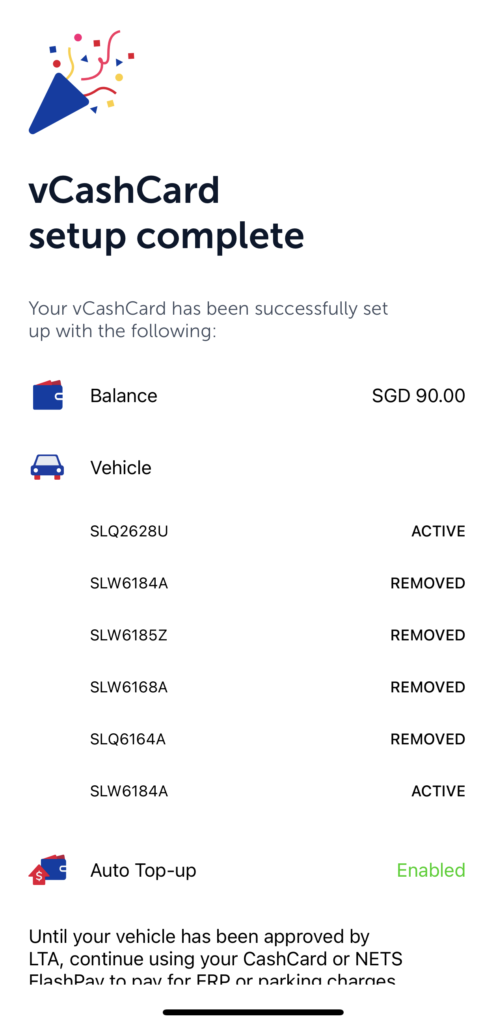
Your NETS vCashCard is now linked to the NETS App!
Note: Be sure to check that your balance and vehicle details are correct. Applicable to both iOS and Android versions.
Apply
Where can I apply for vCashCard?

vCashCard Website

NETS App

vCashCard Website
Notice for non-Singapore residents
Network for Electronic Transfers (Singapore) Pte Ltd (“NETS”) is licensed by the Monetary Authority of Singapore to provide e-money issuance services. Please note that this does not mean you will be able to recover all the money you paid to NETS if NETS’ business fails.
Frequently Asked Questions
Filter by Category
All Questions
Did not find what you were looking for? You can still reach us at the following:
