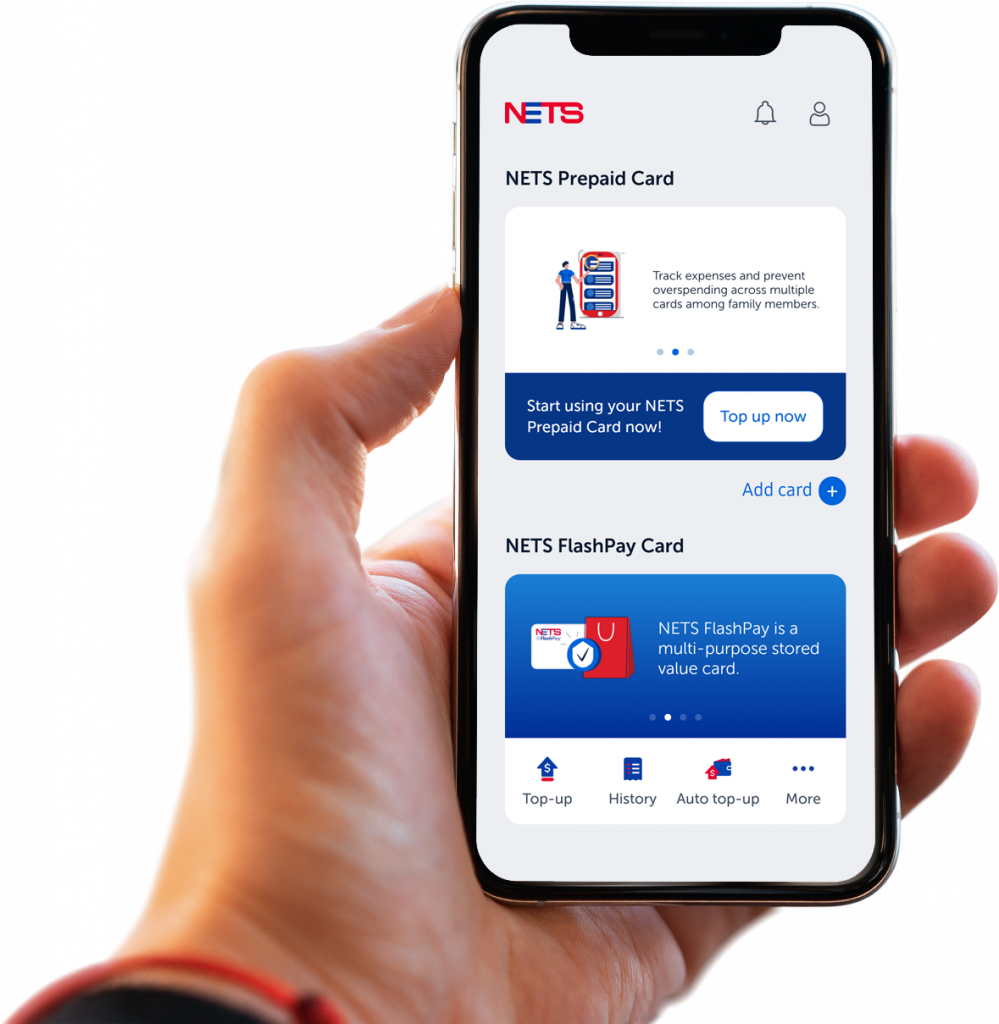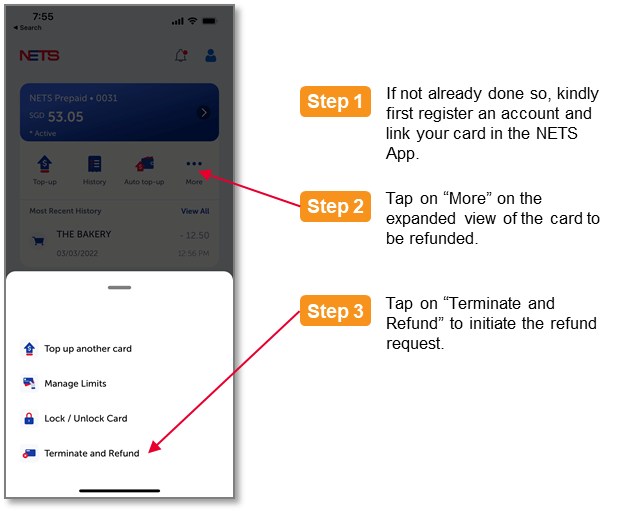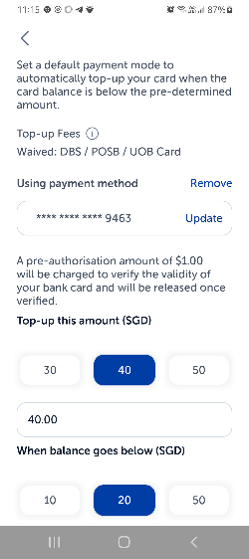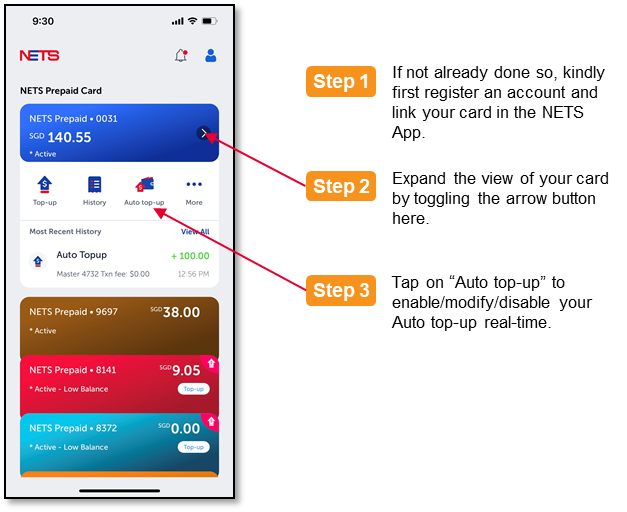NETS Prepaid Card
The stored value card for everyday spending and commute needs, management of family expenses as well as gifting
The new NETS Prepaid Card is widely accepted at all NETS retail points, and on public buses and trains. Pair your NETS Prepaid Card with NETS App to enjoy greater convenience such as remote top-up, tracking of transactions, scan for QR payments and more. It is also great for managing family expenses with your dependents, and the perfect gift to get for your loved ones for any occasion.
Benefits
Why NETS Prepaid Card?
A payment card
for all
Everyone can own a NETS Prepaid Card as no credit approval or bank account is needed.
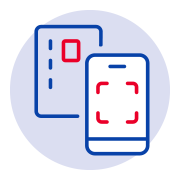
Enjoy wide acceptance
Tap your card or scan for QR payments with NETS App at over 130,000* acceptance points and public transport gantries island-wide.
*Includes all NETS accepting stores and merchants
Manage your transactions
on-the-go
View card balances, transaction history/ alerts* and top up easily via NETS App.
*Transaction alerts are triggered whenever the card is used for retail payment
Safeguard funds from fraud and misuse
Misplace or lost your NETS Prepaid Card? Use the lock card function on NETS App to prevent fraud and misuse. Card balance from the lost card can also be refunded directly to your bank account easily.
Top up anytime, anywhere
Top up on-the-go, or opt in for Auto Top-up and never have to worry about insufficient card value. You can easily top up your card via the NETS App using NETS Bank Cards, credit or debit cards. Your preferred payment card can also be stored on-file to speed up the process. For a one-off top-up without registration, simply top up from NETS App (skip account registration) or at https://prepaid.nets.com.sg/top-up.
Link multiple cards in one account
You can link up to ten (10) cards to a single NETS account in NETS App.
Start sharing the benefits and convenience of the NETS Prepaid Card with your family and friends today.
Keep track of your budget
Use NETS App to manage expenses by setting daily spending limits and spending alerts for your card, making this exceptionally useful for your dependents and domestic workers.
Use cases
Here are the key uses of NETS Prepaid Card

Forget about hunting down ATMs to withdraw cash for your domestic helper and dependents’ expenses. With the NETS Prepaid Card and NETS App, you can now manage your family’s expenses with ease. You can give the card to your foreign domestic worker (FDW) to run household errands – shop for groceries, pick up dry cleaning and pay for public transportation. Your dependants can receive their monthly allowance on the card while you keep track of their spending via the app.
Prevent overspending especially for less financially savvy dependents and FDW
Use NETS App to manage expenses by setting daily spending limits and spending alerts for your card, making this exceptionally useful for your dependants and domestic workers.
Dependents in need of urgent card top-up? No worries you can top up it remotely
Link your dependent’s NETS Prepaid Card on the NETS App installed on your phone and you can top up their card using your NETS Bank Cards and credit cards even if you’re not physically together. Or opt in for Auto Top-up and never have to worry about insufficient card balance.
A safer payment card for dependents and FDWs to use
Misplace or lost your NETS Prepaid Card? Use the lock card function on NETS App to prevent fraud and misuse. Card balance from the lost card can also be refunded directly to your bank account easily.
Track all the NETS Prepaid Cards given to your dependents and FDW in one app
You can link up to ten (10) cards to a single NETS account in NETS App.
Start sharing the benefits and convenience of the NETS Prepaid Card with your family and friends today.

Running out of gift ideas? Why not give the gift of choice with the NETS Prepaid Card, it’s the perfect gift card your recipient can use at over 130,000 retail points. They can use up the gift amount in a single merchant store or choose to spend it across multiple purchases in various stores. Now that’s flexible and convenient.

Impress your gift recipient with a personalised gift card occasion
Simply purchase a standard NETS Prepaid Card from convenience stores or customise one from before gifting card.
Recipient can use gift card any way and anywhere
With over 130,000 in-store retail points and public transport island-wide, your gift recipient can use the NETS Prepaid Card practically everywhere in Singapore*. Simply tap to pay at cashiers, self check-out kiosks and public transport fare gantries.
*At all NETS accepting stores and merchants
Small in size but big in value
A gift card doesn’t have to be a low value gift. You can top up card up to $1,000 before gifting. For a one-off top-up without registration, simply top up from NETS App (skip account registration) or at https://prepaid.nets.com.sg/top-up

Compatible with SimplyGo (an account-based ticketing system for public buses and trains), NETS Prepaid Card is the go-to card for convenient and hassle-free commute. You can top up on-the-go, keep track of fares and card balance anytime anywhere, block lost card and refund the balance to your bank account via NETS App. Now that’s smart!
Skip the card top-up queue when you can top up anytime, anywhere
Top up on-the-go or opt in for Auto Top-up on NETS App and never have to worry about insufficient card value. Save your preferred payment card on-file – NETS Bank Cards and credit cards for faster top-ups.

It’s easier to keep track of fares and card balance with NETS App
Link the NETS Prepaid Card to NETS App to view your card balance, transaction history and receive notification alerts when the balance is low. Viewing of fare and card balance on the MRT fare gate/ card reader on buses is not available for NETS Prepaid Card.
Train and bus fares are not deducted immediately from the card balance. Instead, the daily total ride transactions will be reflected as a lump-sum amount a few days later on NETS App.
You may lose your card but not your card balance
Misplace or lost your NETS Prepaid Card? Use the lock card function on NETS App to prevent fraud and misuse. Card balance from the lost card can also be refunded directly to your bank account easily.

Ensure a smooth, uninterrupted public transport journey with sufficient balance
For travels on buses, LRT and MRT, kindly ensure that you have at least $3 in card balance to avoid waiting 15 minutes for your card to be unblocked after top up. $3.50 will be reserved daily from your card if you have less than $15 in card balance to ensure sufficient funds for public transport. This amount will be held temporarily and the full $3.50 reserved amount will be released back to your card balance within 3 to 5 days.
Notice: The previous $3 reserved amount has been changed to $3.50 since January 2023.
Get a quick comparison of NETS Prepaid Card and NETS FlashPay Card.
how to use
Make the most of your NETS Prepaid Card with NETS App
Step-by-step guide on how to use NETS Prepaid Card functions on NETS App.
How to download NETS App
How to Register NETS App
How to link NETS Prepaid Card to NETS App
How to top up card
(one-off, no registration)
How to top up card with registered NETS Account and linked NETS Prepaid Card
How to use Scan &Pay with NETS Prepaid Card

Download the NETS App and link your NETS Prepaid Card to the app.
Perform top-ups, set transaction limits, view card balance, transaction history and lock the card to unauthorised use right from the app.
No more time wasted queuing for physical top-ups.
Ticketing Offices
SimplyGo Ticket Office at MRT stations
Price: $10 ($5 non-refundable card cost and $5 stored value)
Convenience Stores
7-Eleven
Cheers
Buzz
Price: $10 ($5 non-refundable card cost and $5 stored value)
Notice for non-Singapore residents
Network for Electronic Transfers (Singapore) Pte Ltd (“NETS”) is licensed by the Monetary Authority of Singapore to provide e-money issuance services. Please note that this does not mean you will be able to recover all the money you paid to NETS if NETS’ business fails

NETS App
Sign up for a NETS account and link the NETS Prepaid Card to the app. Opt in for Auto Top-up for the ultimate convenience.
If you are gifting this card or visiting as a tourist, do not link card to your own device. Once a card is linked to NETS App, it is not transferable to another user.
7-Eleven convenience stores
Top up with cash at over 400 stores island-wide. A top-up convenience fee may apply for every top-up transaction.

One-off Anonymous Top Up
Top-ups are not available at NETS top-up machines and local ATMs.
Top-ups are not available at NETS top-up machines and local ATMs.
Highlights
Frequently Asked Questions
Filter by Category
All Questions
Did not find what you were looking for? You can still reach us at the following: